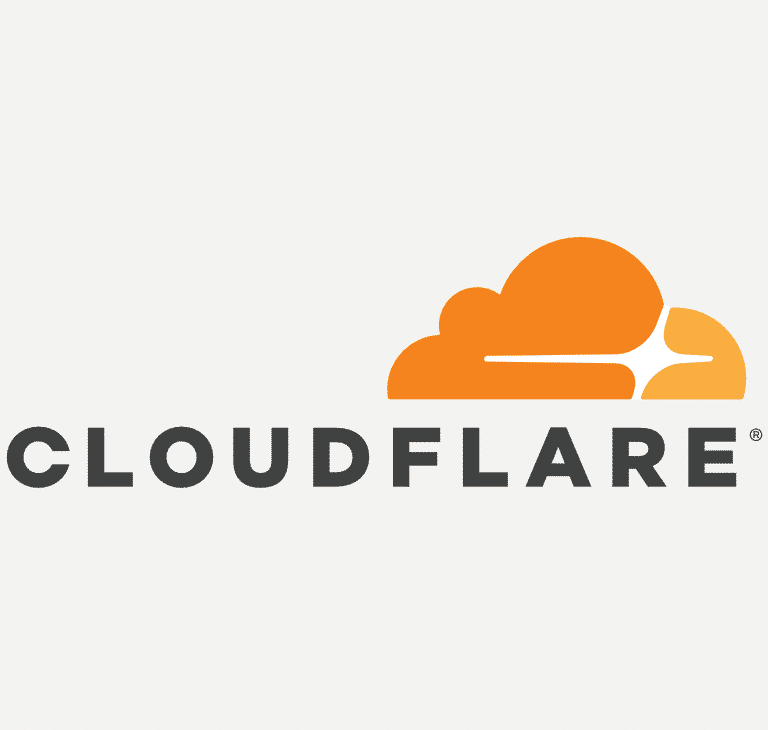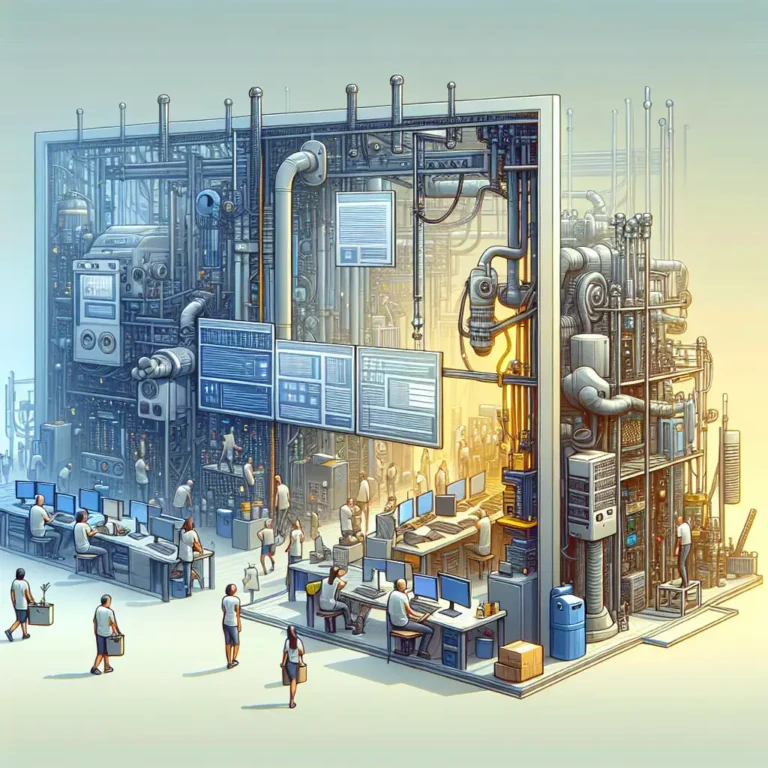Há diversas formas de deixar um WordPress rápido, desde contratando uma hospedagem para WordPress até realizando configurações de cache dentro da plataforma.
Porém há alguns métodos de otimização que poucas pessoas conhecem que são otimizações de performance WordPress avançadas.
Dobre o tráfego orgânico do seu site com Ninja Rank
Conheça o Ninja Rank, melhor Software de SEO para automação de artigos para Blog. Com o Ninja Rank seu negócio irá dominar a busca orgânica.
Clique e saiba maisTais otimizações visam melhorar o tempo de carregamento do WordPress ajustando algumas variáveis não tão complexas.
E é sobre isso que este post trata, como deixar o WordPress rápido através do WP config.
Vou compartilhar com você diversas constantes que você pode copiar e colar no arquivo WP-config.php do seu WordPress para deixá-lo rápido.
// 1 - PHP memory limit for this site define( 'WP_MEMORY_LIMIT', '128M' ); define( 'WP_MAX_MEMORY_LIMIT', '256M' ); // Increase admin-side memory limit. // 2 - Database define( 'WP_ALLOW_REPAIR', true ); // Allow WordPress to automatically repair your database. define( 'DO_NOT_UPGRADE_GLOBAL_TABLES', true ); // Don't make database upgrades on global tables (like users) // 3 - Explicitely setting url define( 'WP_HOME', 'http://domain.com' ); define( 'WP_SITEURL', 'http://domain.com' ); // 4 - Set url to... whatever. define( 'WP_HOME', 'http://' . $_SERVER['HTTP_HOST'] ); define( 'WP_SITEURL', 'http://' . $_SERVER['HTTP_HOST'] ); // 5 - Set default theme define( 'WP_DEFAULT_THEME', 'twentytwentyone' ); // 6 - Temporary for causing a site to relocate. Remove after login. define( 'RELOCATE', true ); // 7 - Allow WordPress to update files define( 'FS_METHOD', 'direct' ); define( 'FS_CHMOD_DIR', ( 0755 & ~ umask() ) ); // change permissions of directories define( 'FS_CHMOD_FILE', ( 0644 & ~ umask() ) ); // change permissions of files // 8 - Set the directory files should be downloaded to before they're moved. // This is usually set in the PHP conf define( 'WP_TEMP_DIR', '/Applications/MAMP/tmp/php/' ); // this one is for default MAMP setup // 9 - Content, plugin, and template paths define( 'WP_CONTENT_URL', get_option( 'siteurl' ) . '/wp-content' ); // Full URL to wp-content define( 'WP_CONTENT_DIR', ABSPATH . 'wp-content' ); // No trailing slash, full paths only to wp-content define( 'WP_PLUGIN_DIR', WP_CONTENT_DIR . '/plugins' ); // Full path, no trailing slash. define( 'WP_PLUGIN_URL', WP_CONTENT_URL . '/plugins' ); // Full URL, no trailing slash. define( 'PLUGINDIR', 'wp-content/plugins' ); // Relative to ABSPATH. For back compat. define( 'WPMU_PLUGIN_DIR', WP_CONTENT_DIR . '/mu-plugins' ); // Full path, no trailing slash. define( 'WPMU_PLUGIN_URL', WP_CONTENT_URL . '/mu-plugins' ); // Full URL, no trailing slash. define( 'MUPLUGINDIR', 'wp-content/mu-plugins' ); // Relative to ABSPATH. For back compat. define( 'TEMPLATEPATH', get_template_directory() ); define( 'STYLESHEETPATH', get_stylesheet_directory() ); // 10 - Set post revisions to something feasible define( 'WP_POST_REVISIONS', 15 ); // 11 - Autosave interval of post revisions in seconds. define( 'AUTOSAVE_INTERVAL', 160 ); // Seconds // 12 - Set cookie domain for login cookies // Very helpful if you're getting cookie errors during login define( 'COOKIE_DOMAIN', '.domain.com' ); // Domain and all subdomains define( 'COOKIE_DOMAIN', 'domain.com' ); // only root domain define( 'COOKIE_DOMAIN', 'www.domain.com' ); // only subdomain // 13 - More cookie constants define( 'COOKIEPATH', $_SERVER['HTTP_HOST'] . '/' ); // You should set this explicitely. define( 'SITECOOKIEPATH', $_SERVER['HTTP_HOST'] . '/' ); // You should set this explicitely. define( 'ADMIN_COOKIE_PATH', SITECOOKIEPATH . 'wp-admin' ); define( 'PLUGINS_COOKIE_PATH', preg_replace( '|https?://[^/]+|i', '', WP_PLUGIN_URL ) ); // 14 - Cookie names. define( 'USER_COOKIE', 'wordpressuser_' . COOKIEHASH ); define( 'PASS_COOKIE', 'wordpresspass_' . COOKIEHASH ); define( 'AUTH_COOKIE', 'wordpress_' . COOKIEHASH ); define( 'SECURE_AUTH_COOKIE', 'wordpress_sec_' . COOKIEHASH ); define( 'LOGGED_IN_COOKIE', 'wordpress_logged_in_' . COOKIEHASH ); define( 'RECOVERY_MODE_COOKIE', 'wordpress_rec_' . COOKIEHASH ); // 15 - WordPress debug on and off define( 'WP_DEBUG', true ); define( 'WP_DEBUG_LOG', true ); define( 'WP_DEBUG_DISPLAY', true ); define( 'WP_LOCAL_DEV', true ); // Magic switch for local dev // 16 - Script and style debug define( 'CONCATENATE_SCRIPTS', false ); // Causes WordPress scripts to be included separately define( 'SCRIPT_DEBUG', true ); // Uses unminified scripts define( 'SAVEQUERIES', true ); // Requires analyzing the global $wpdb object. define( 'COMPRESS_SCRIPTS', true ); define( 'COMPRESS_CSS', true ); define( 'ENFORCE_GZIP', true ); // 17 - Disable WP cron in favor of server cron define( 'DISABLE_WP_CRON', true ); define( 'ALTERNATE_WP_CRON', true ); // alternate method of firing cron in the background when initiated by end users. define( 'WP_CRON_LOCK_TIMEOUT', MINUTE_IN_SECONDS ); // limit cron runs to a certain interval. // 18 - SSL define( 'FORCE_SSL_LOGIN', true ); // Only secrue the registration/login process define( 'FORCE_SSL_ADMIN', true ); // Force SSL for the whole WordPress admin // 19 - The "timthumb" fix define( 'WP_HTTP_BLOCK_EXTERNAL', true ); define( 'WP_ACCESSIBLE_HOSTS', 'api.wordpress.org,*.github.com' ); // Only allow particular hosts in // 20 - Modifying files define( 'DISALLOW_FILE_EDIT', true ); // Kill the WordPress file editor define( 'DISALLOW_FILE_MODS', true ); // Don't allow users to update core, plugins, or themes define( 'IMAGE_EDIT_OVERWRITE', true ); // Allow editing images to replace the originals // 21 - Changing WordPress updates. define( 'AUTOMATIC_UPDATER_DISABLED', true ); // Disable all WordPress auto-updates define( 'WP_AUTO_UPDATE_CORE', false ); // Only disable core updates define( 'WP_AUTO_UPDATE_CORE', 'minor' ); // Only enable minor core updates // 22 - Change languages define( 'WPLANG', 'de_DE' ); define( 'WP_LANG_DIR', dirname(__FILE__) . 'wordpress/languages' ); // 23 - Trash define( 'EMPTY_TRASH_DAYS', 30 ); // Number of days to wait before emptying the trash define( 'MEDIA_TRASH', false ); // Whether to allow media items to use the trash functionality. // 24 - Dev tools define( 'SHORTINIT', false ); // Disable most of WordPress. Useful for fast responses for custom integrations. // https://wordpress.stackexchange.com/questions/12919/what-is-the-constant-wp-use-themes-for define( 'WP_USE_THEMES', true ); // Override if you love WordPress, but hate themes. // 25 - Recovery mode and fatal error handling. define( 'WP_SANDBOX_SCRAPING', true ); // Turn off WSOD Protection (and don't send email notification) define( 'WP_START_TIMESTAMP', microtime( true ) ); // Modify the WordPress start time. define( 'RECOVERY_MODE_EMAIL', '[email protected]' ); // Set a recovery mode email.